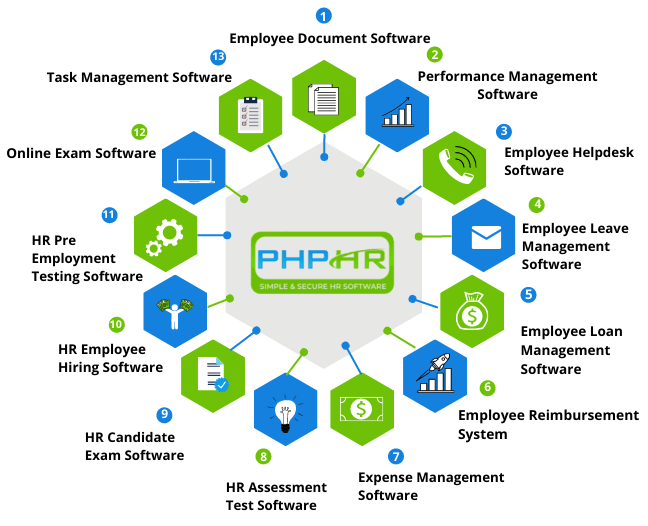PHP HR Software Installation

PHP VERSION: 7.1-7.4
MYSQL VERSION: 7+
IONCUBE VERSION: 10
SERVER: LINUX OR WINDOWS
Step 1
Click Here to Download PHP HR software.
Step 2
Upload in your server.
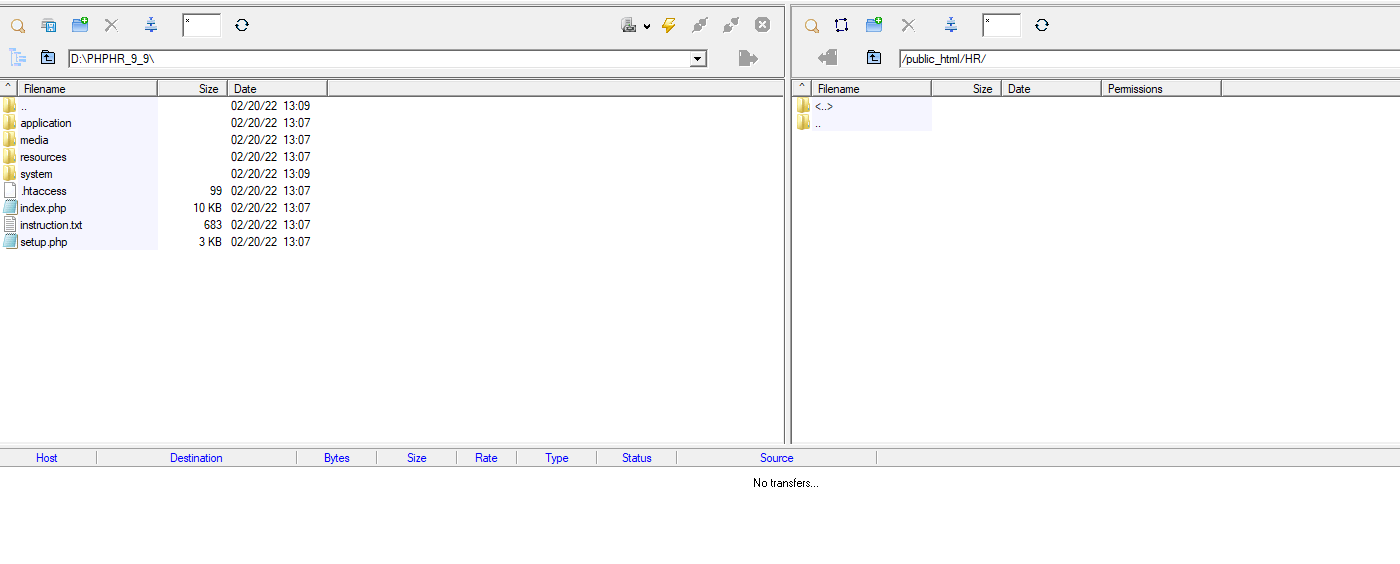
Step 3
Run “setup.php” file like www.yoursite.com/hrfoldername/setup.php, enter database details and click on “Next Step” button.
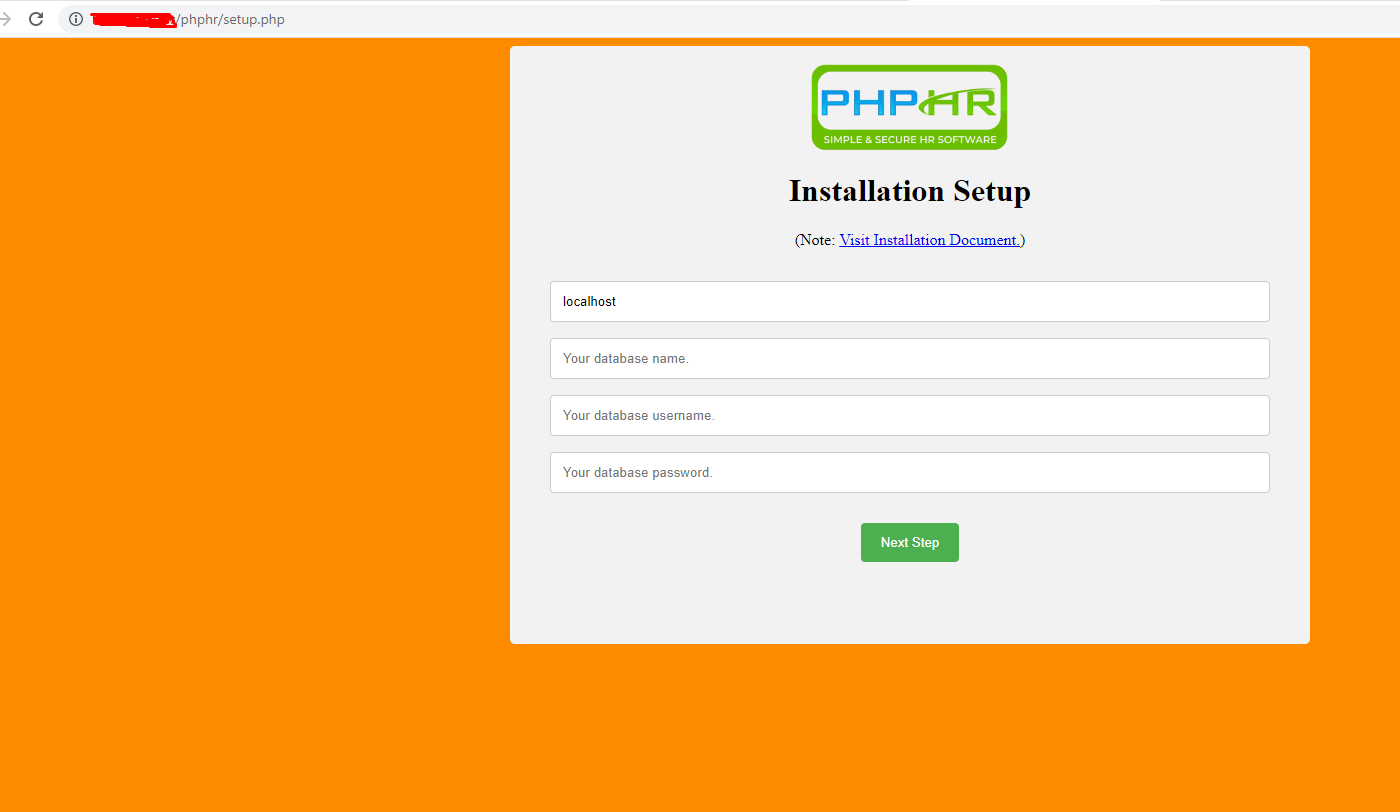
Step 4 (Final Step)
Please fill company information correctly, keep remember admin username and password and click on “Install Now” button.
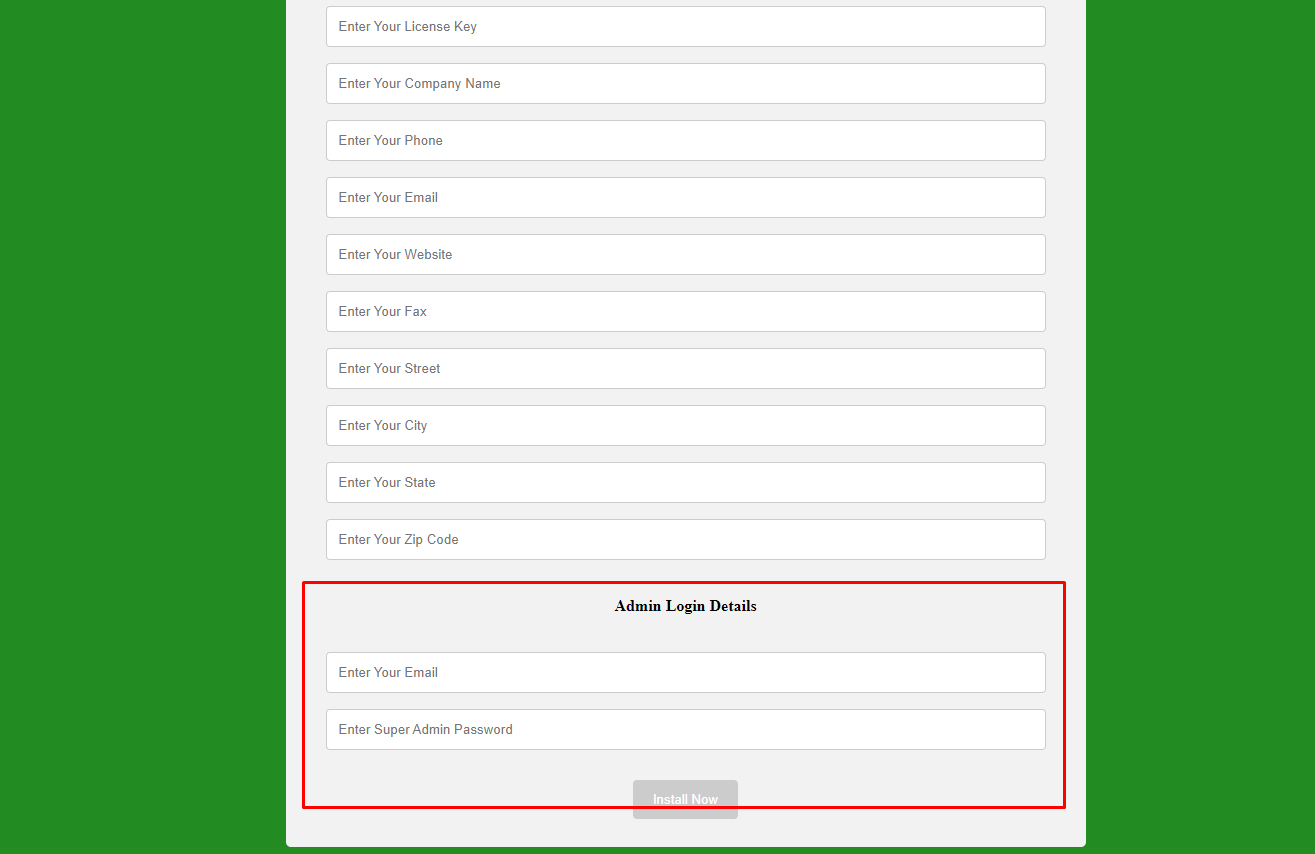
You will get below screen after successful installation of PHP HR
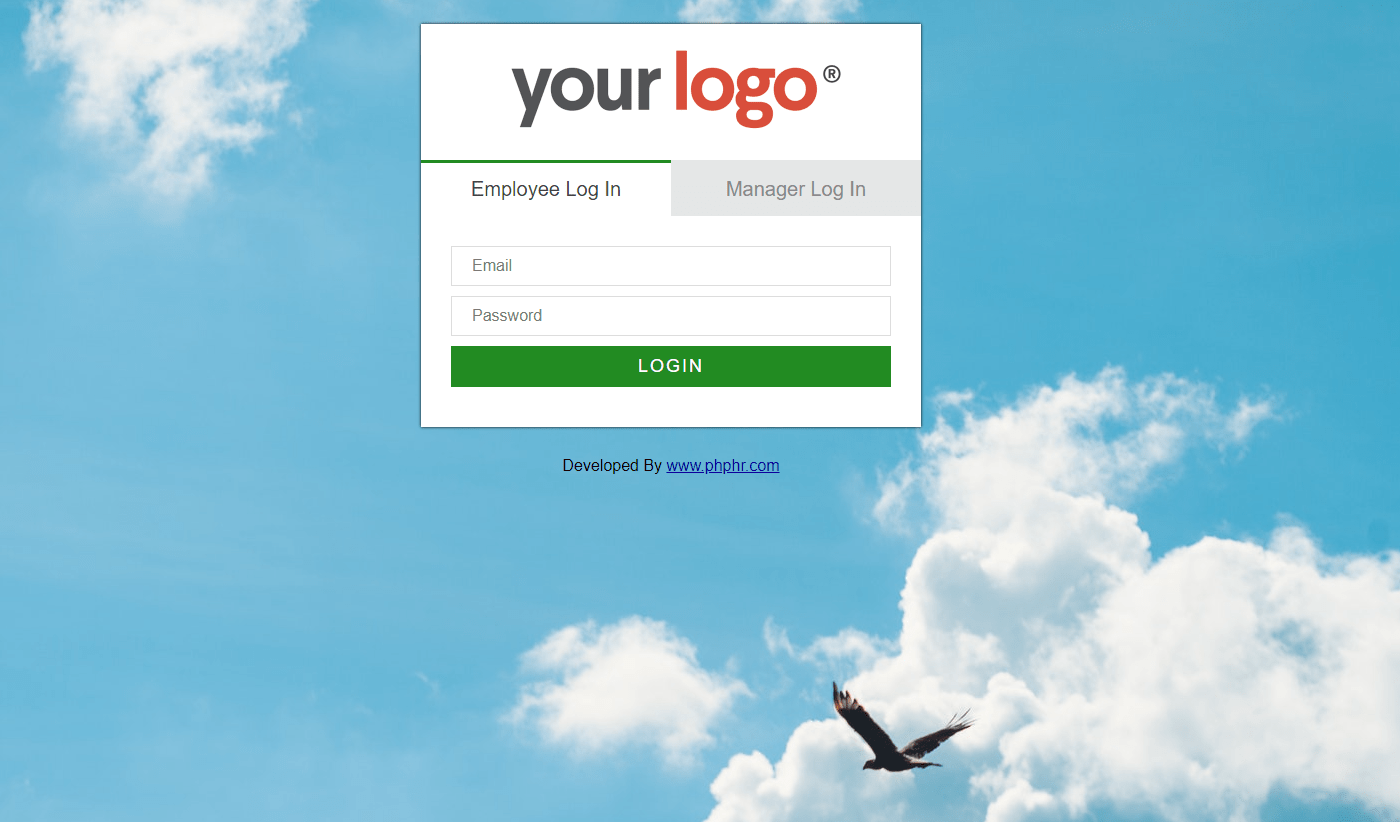
Congratulations you have successfully installed PHP HR software.
Download PHP HR software and upload in your server. Run setup.php like yourwebsite.com/phphr_folder.
Please check Ioncube is enable or not in your server.
Ioncube is free software. Please write a message to your host company; they will enable it in 2 min.
Please check your MySQL version – upgrade it latest version.
Please click here to view more details.