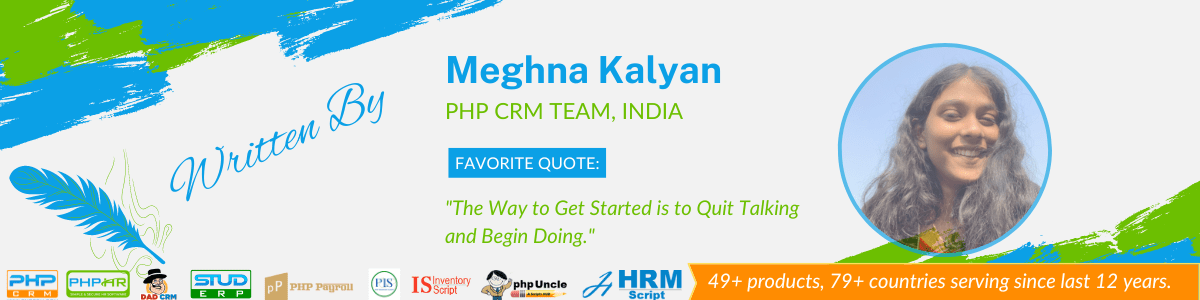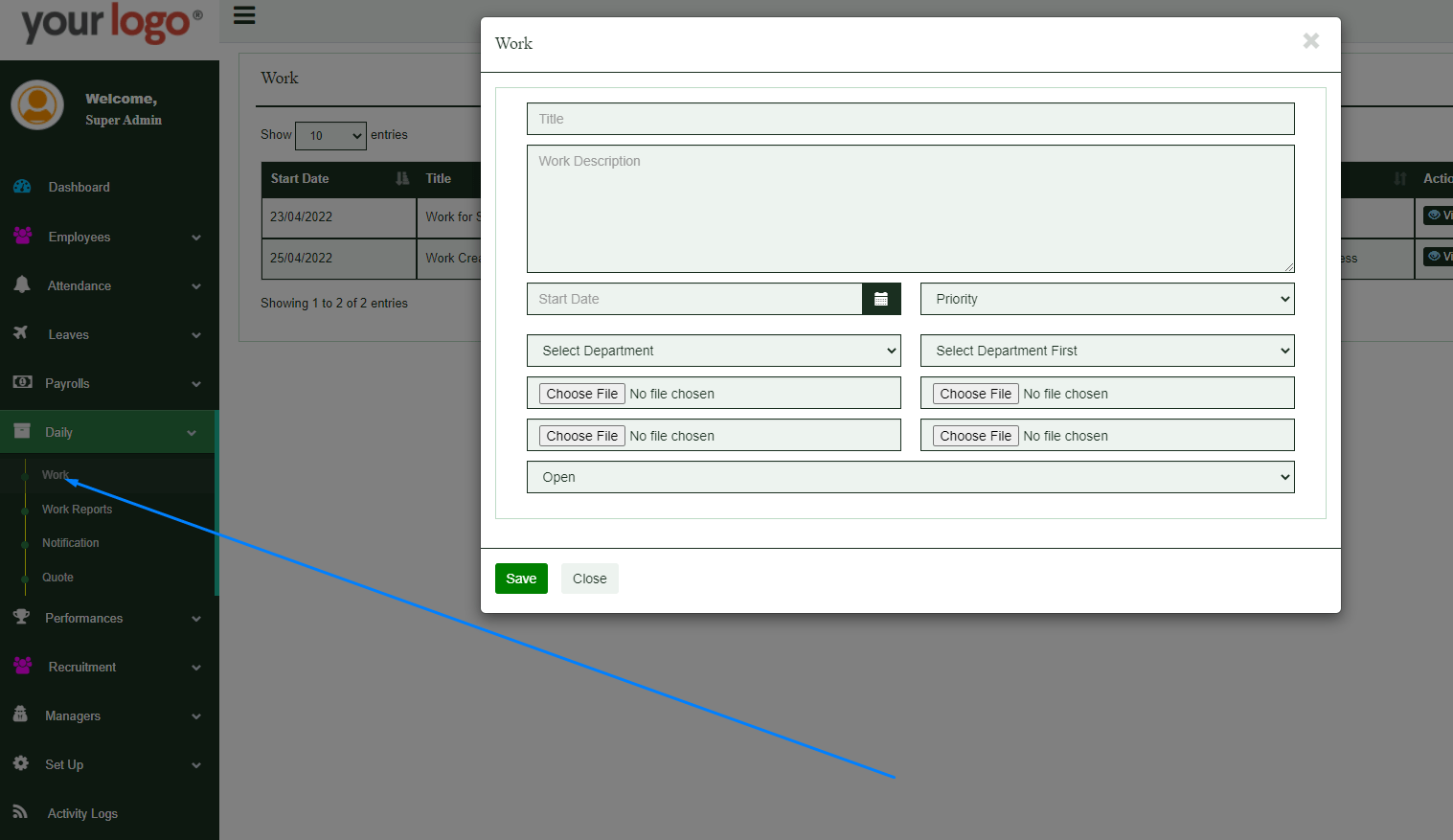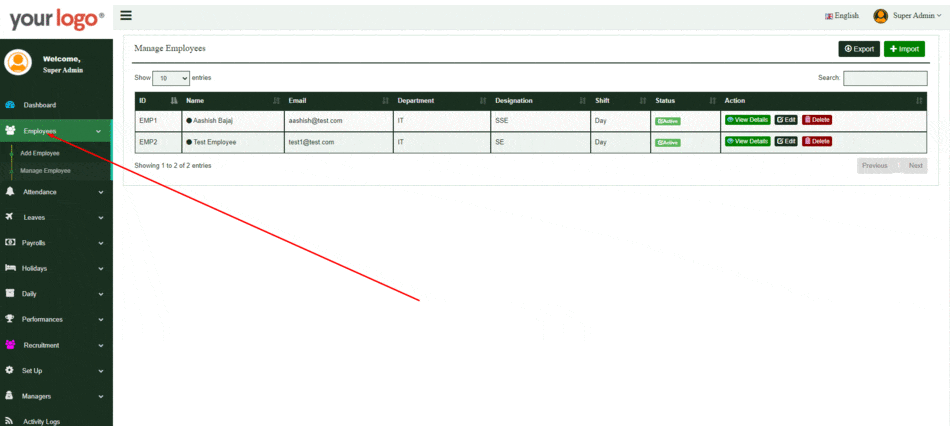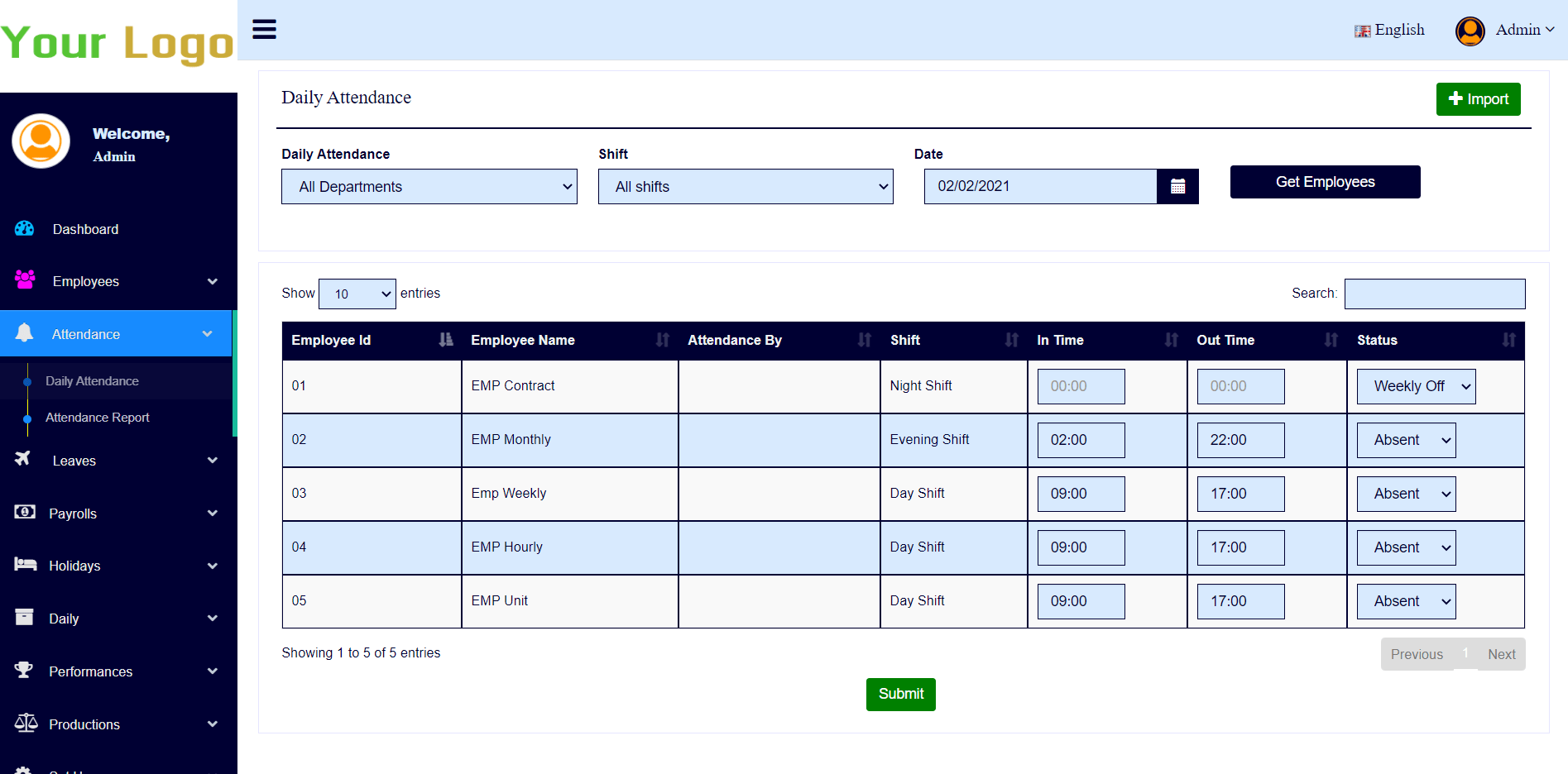Daily Work Management System
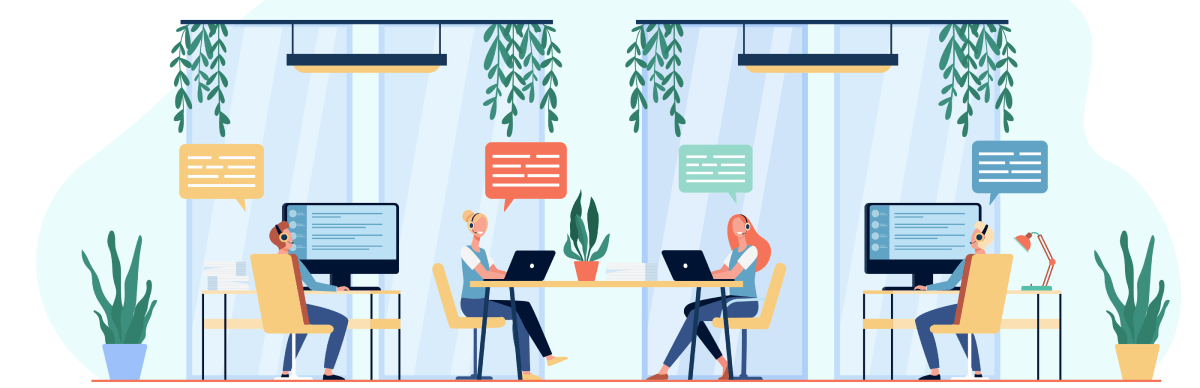
Companies which work on a project-to-project basis should have streamlined work flow management to deliver best results. Each project consists of multiple layers, and different departments work together to make any project viable. However, each department has to perform their best to make sure that the company’s project succeeds. delivered on time and in alignment with the commitment promised to the client. Since this is a critical task to accomplish, a divide and conquer rule must be followed. That means it is important to assign tasks to manage the work flow and provide an error-free perfect project.
PHP HR software provides a streamline to this process of assigning tasks and getting regular updates about these tasks as keeping track of the tasks can be chaotic. The software is user friendly, easy to use and highly interlinked between the portals of employees and the manager to keep everything in line.
When The Software Is Assessed Through Admin Panel
When admins login to their panel, the first menu, which appears in the left corner of the screen, contains Daily. When the admin clicks on the daily menu, a number of options are available to the admin, like work , work report, notification and quotes. They can choose the action they want to perform and proceed.
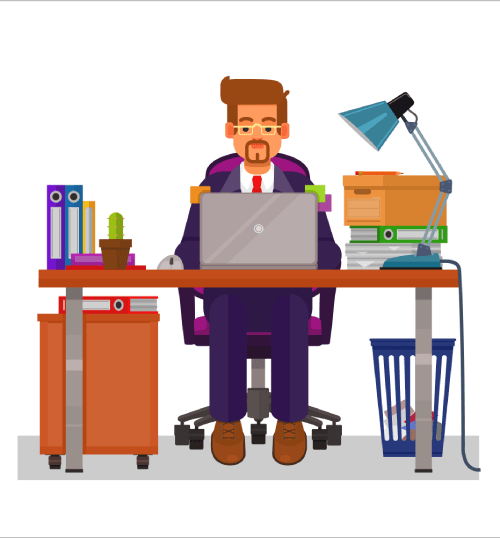
WORK
This software gives certain rights to the admin/ manager, which means the software helps the admin add work/tasks which is assigned to the desired department. This can be simply done by clicking on the ADD WORK button on the right side of the screen when you choose the work dropbox under daily. It asks for the title and description of the work; the admin can also choose the start date, priority of the work (high/low), the department to which the work should be assigned, and its current status(open/close). Once the work is added the employees of the selected department will receive this task in their individual panels when they login and start their work.
Clients have changing needs; thus to satisfy them with projects, certain changes need to be done on a regular basis to the base requirement which the client initially asked for. The PHP HR software can help you achieve this. The work sub-feature not only helps to add work but also helps to edit/ delete/ view details of the work. The software also keeps a record of the updates made in the work assigned. This is stored as comments. The admin can add comments, which means the admin can add changes to the file/ tasks and each progress is recorded diligently through this feature.
WORK REPORT
It is essential to keep track of all the work the employees are doing. Assigning them tasks and keeping a record of the updates is the job of the manager; however, submitting tasks at the end of each day is important for the employee. At the end of each day when the admin clicks on the work report menu,he/she can see all the work reports submitted by employees working under him/her. This sub-feature gives the manager a list of all the work submitted and a brief information about them, like, the name of the employee by which the work is submitted; notes, i.e., the remarks that the manager can keep in mind while looking through their work and the total time the particular task took.
While the admin can look through all this, he receives a small comment box about the task when he/she clicks on view details. This contains the date at which the task was submitted and other important information. This option also gives the admin the download any file which is attached to the task.
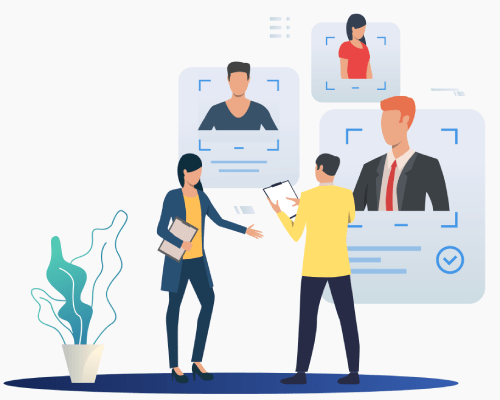
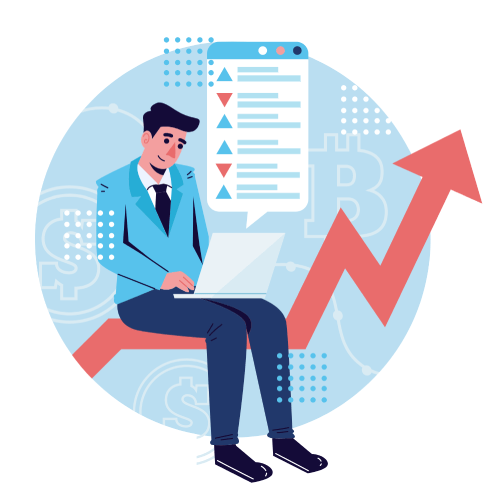
NOTIFACTIONS
Some information is meant for every employee working under the company. This cannot be delivered through assigning tasks Certain notices and announcements which are relevant to the entire company. This information is important and should reach each and every employee. This sub-feature helps you to do the same. The admin/manager can put out public notices, i.e. the information that that is meant for all the employees easily, he/she just have to click on the ADD NOTIFICATIONS>NOTIFICATIONS>DAILY. This would not only provide a list of notices in the manager’s panels but when the employees open their portal a separate column is given to the notifications where these notifications can be read.
QUOTES
Sometimes some quotes resonate with us and helps keep our moral high, helps to pick us up in bad days and work hard; thus it is extremely important to keep the moral high of employees. This helps the company become more efficient, goal orientated, and focused. By putting quotes which are visible in the employees panel can help keep them motivated and start the day which a great high.
The manager can do this but is going to ADD QUOTES in this sub-feature.
When It Is Assessed Through Employee Panel
With the development of technology employee does not have to turn their work in physically at the end of the day. Since most of the work is done on computers and laptops these days, submitting work can also be done through them. This helps in time management, resources management and makes the work submission more efficient. This software helps the company keep a close track on each employee without any errors. When employees open their portal each morning and click on it, start working. They are able to see the quote of the day and the notices which were put up by their employer.
The software is highly user friendly; the employees can see and submit their daily work when they click on the WORK menu which appears on the left side of the screen. This provides them with certain options. If the employee wishes to see his/her assigned work, they have click on the my work, while if they want to submit their daily they have to click on DAILY WORK STATUS.
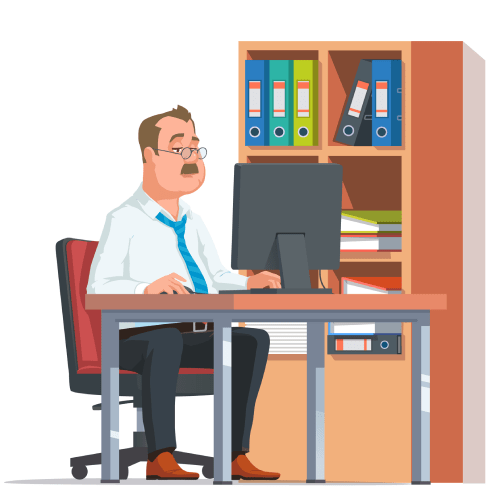
DAILY WORK
The manager’s assigned tasks are visible on the employees portal. This is assigned tasks for a particular time duration depending on the nature of work. This work assigned can be seen by employees when they click on the MY WORK under the WORK menu. Here is a list of tasks which were assigned to them by their manager. The employee can get all the information regarding the work through this sub-feature like the start date, the title, the team working the task, the priority of the task(high/low) and the status of the task. While a certain project constantly goes through changes and development and it is important that each member of the team is informed about the changes, the software helps that whenever any task goes through changes, these changes are made in the task/work automatically. And each employee associated with the task can see the changes.
DAILY WORK STATUS
When the employee clicks on start working today. They start working on their assigned tasks. Once the task is completed it is to be submitted to the manager. The software helps the employees to submit their work and see if any changes where required in their work. Submitting work used to be tiresome. However, through PHP software it is done in just a few clicks.
When the employee clicks on daily work status under the work dropbox. He/she can Submit their work by clicking on ADD WORK on the right side of the screen. This helps them fill out the necessary details about the work, like the time the task took, the nature of the work, description, any short notes which are important for the manager to keep in mind while looking through their work. The employee can submit any files by clicking on choose file and the submit their work.

All this data is highly interlinked; the software takes care of the data and helps the company keep track of their daily work status. PHP software provides an easy and secure platform to help streamline your work flow.