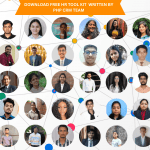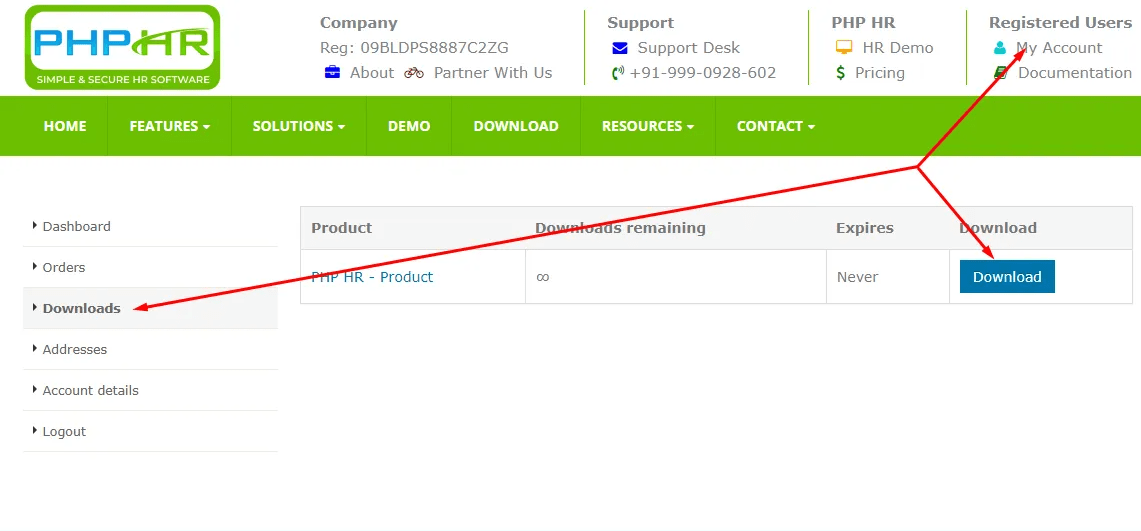FAQs
PHP HR is a web based self hosted HR software, which contains following functionality:
- Attendance
- Leave
- Payroll
- Document
- Performance
- Employee Shift Management
- Assets
- Biometric
- Holiday
- Employee Management
- Task Management
- Loan Management
- Reimbursement Management
- User Management
Here is Demo Video
Yes. Please click here to view list.
Yes. We 100% agree with you. We have been in this industry for more than a decade and have a more than 10-year-old client list including government organizations – using our services.
Yes. Please click here for more details.
Yes.
Yes. Please click here for more details.

PHP VERSION: 7.1
MYSQL VERSION: 6+
IONCUBE VERSION: 10
SERVER: LINUX OR WINDOWS
Please click here to download.
$3 per month.
Yes. Right now 14 languages (Arabic, Chinese, Dutch, English, French, German, Hindi, Italian, Japanese, Korean, Portugal, Russian, Spanish, Taiwan ).
No, You can’t.
Yes, You can.
Click here to buy PHP HR license key.
Yes. Please e-mail us info@phpcrm.com, your order number and company details from your registered company email address, We will provide you other alternate. We are not accepting any amount without company details and email by registered company email address.
We want to make available for every businesses. No – there are no hidden charge.
We are getting many downloads from spammers. To avoid this we have only this option. You may refund this amount before 24 hours of your order date. The amount will not be refundable after 3 days of your order.
Please click here to view details.
Yes. We always suggest our customers to request demo before purchase. Click here to request “PHP HR” demo .
- Download PHP HR.
- Upload in your server.
- Run hr folder files like www.yoursite.com/phphr/setup.php
- Enter database details like your server name, database, database username, database password click on next button.
- In next window enter your company information.
All things is programmed auto mode. It will ask your database details in browser window same as in wordpress and magento.
Yes, That will cost you $10.
No. You can text chat or contact here .
In your server.
No. You can’t.
No.
No. For security, PHP HR software is 100% encrypted – you can’t modify in source code.
Might be you are not using PHP 7.1 version or your database details is not correct.
Yes you can. That will cost you $200 per domain.
Yes. You can.
$30 per hour.
Yes. It depends on the number of hours.
If You are NGO or Government approved non-profitable school/religious organization, you can get free license.
Click here for more details.