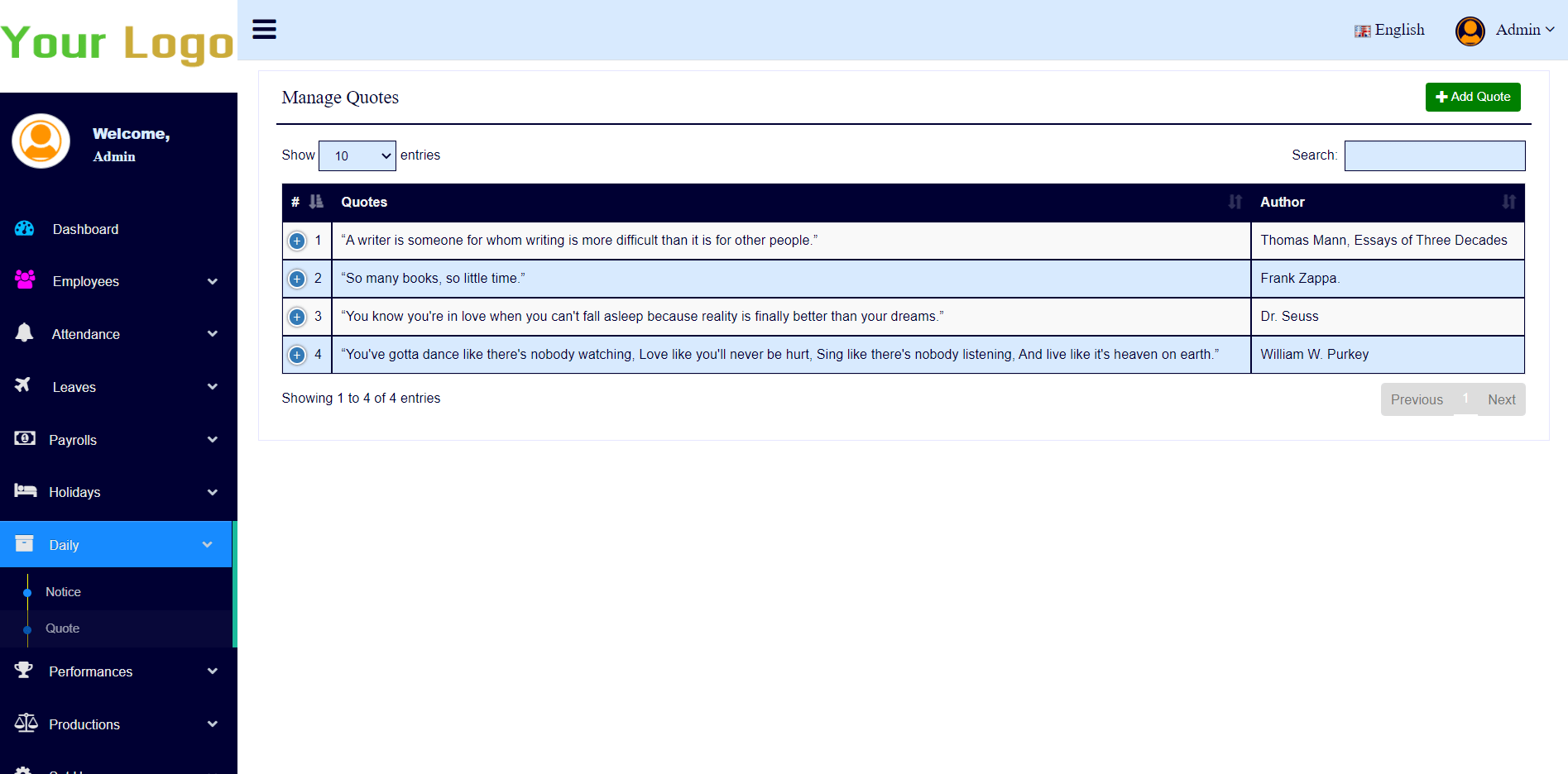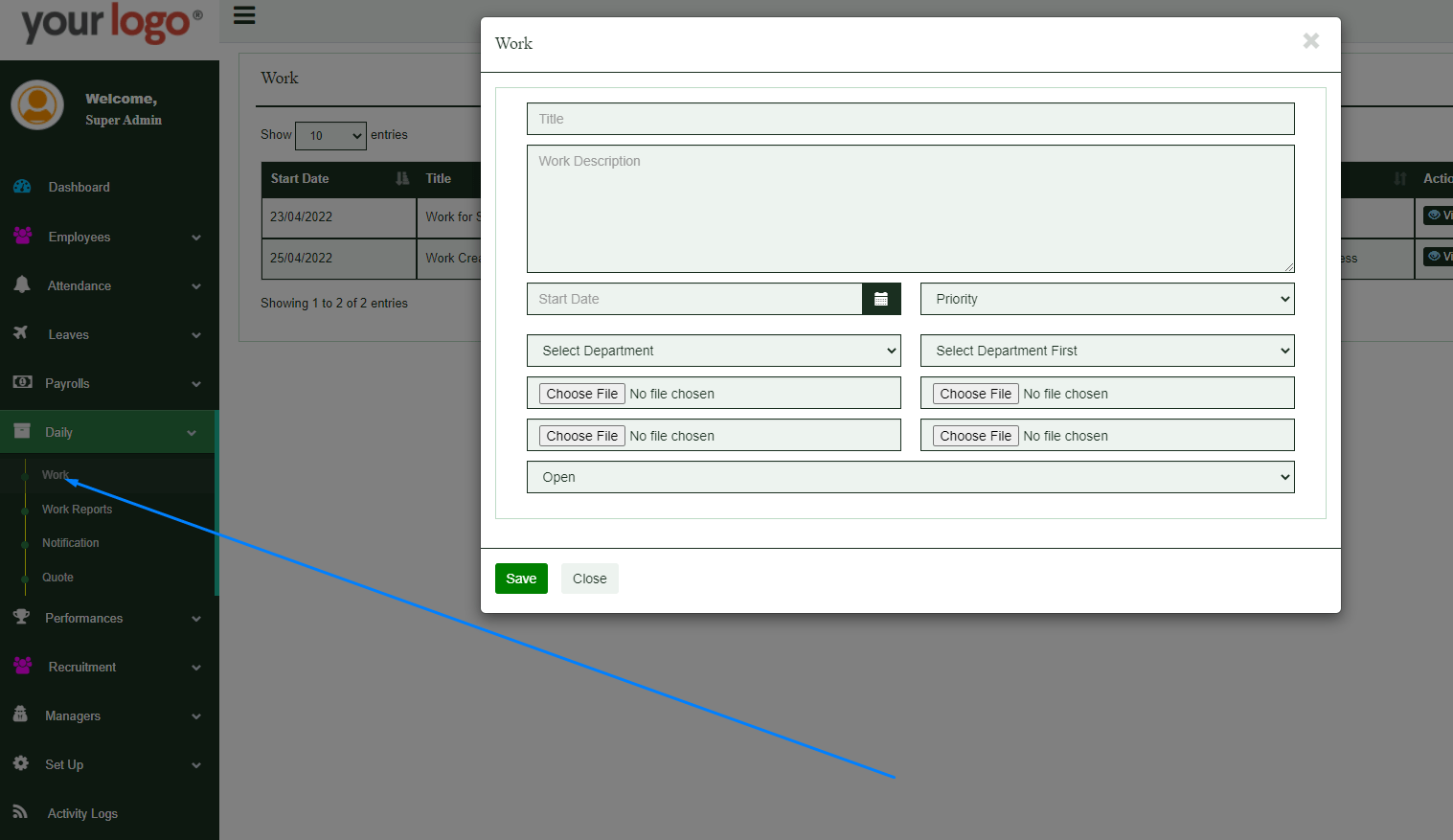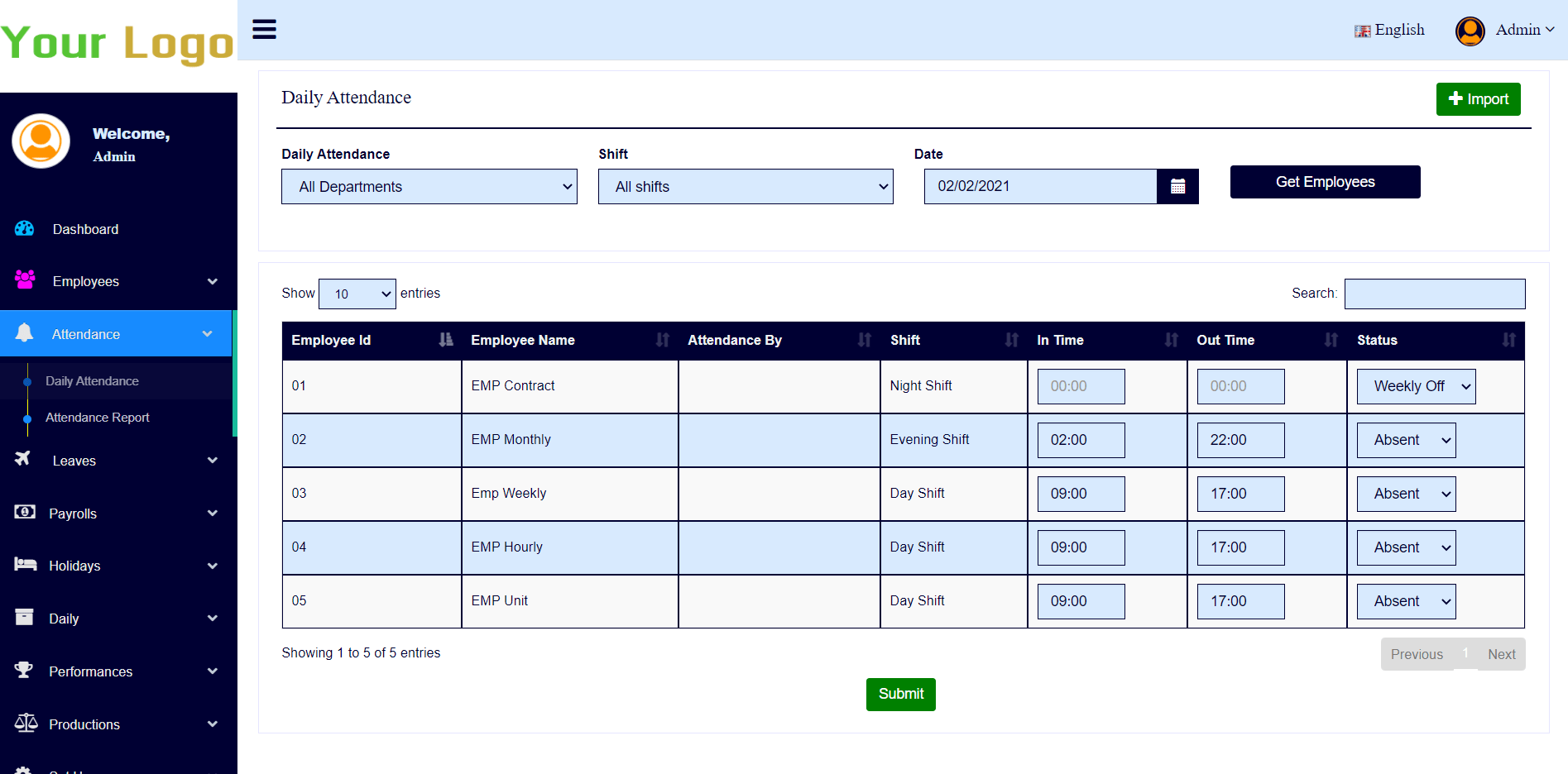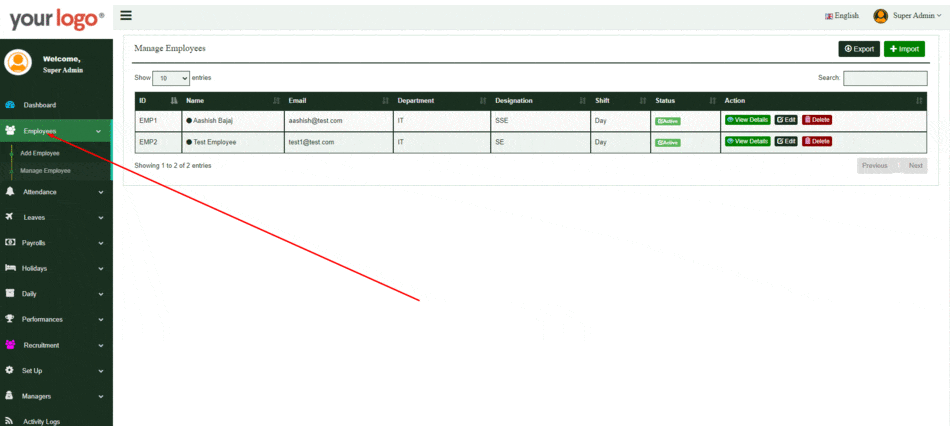Daily Management
In daily management, you can provide important notice and quotes, which you can show on your dashboard. In notice you can add any notice of events, seminars and activities in a company. It is used to display information related to extracurricular events and activities. There you can add new notice as well as manage previous notice. In quote section you can add any quote with author name and this quote will be show on dashboard. There you can add new quotes as well as you can edit and delete any quotes.
The purpose of a notice is to announce or display information to a specific group of people.
Admin.
No, employee can’t.
Yes, employee can view.
- Add Notice
- Manage Notice
- Add Quotes
- Manage Quotes
Daily Management– Add Notice
To add a new notice go to Daily -> Notice -> Add notice and fill the required fields and save the form.
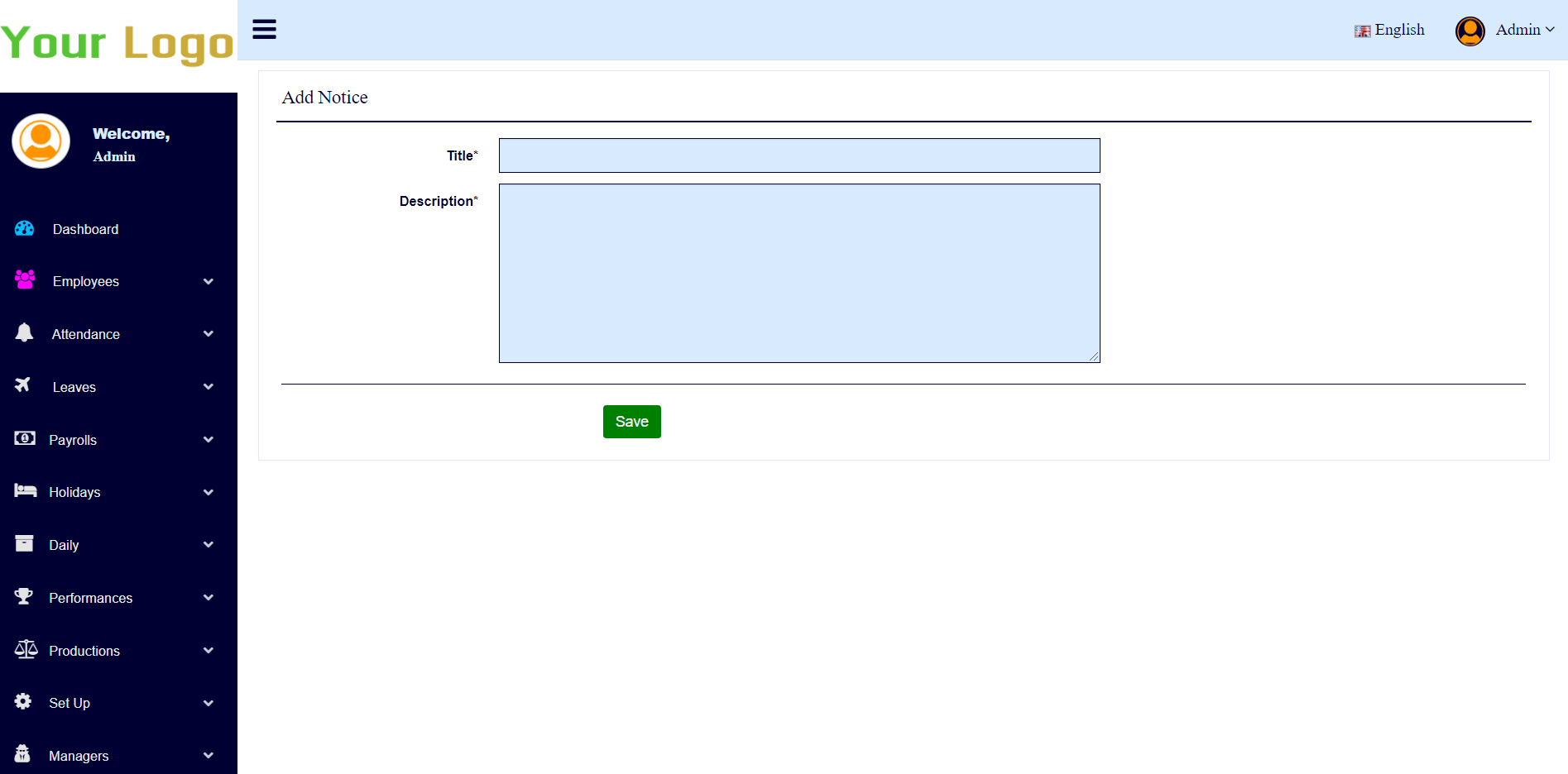
Daily Management– Manage Daily
To manage any previous notice go to Daily -> Notice and there you can edit, and delete any notice.
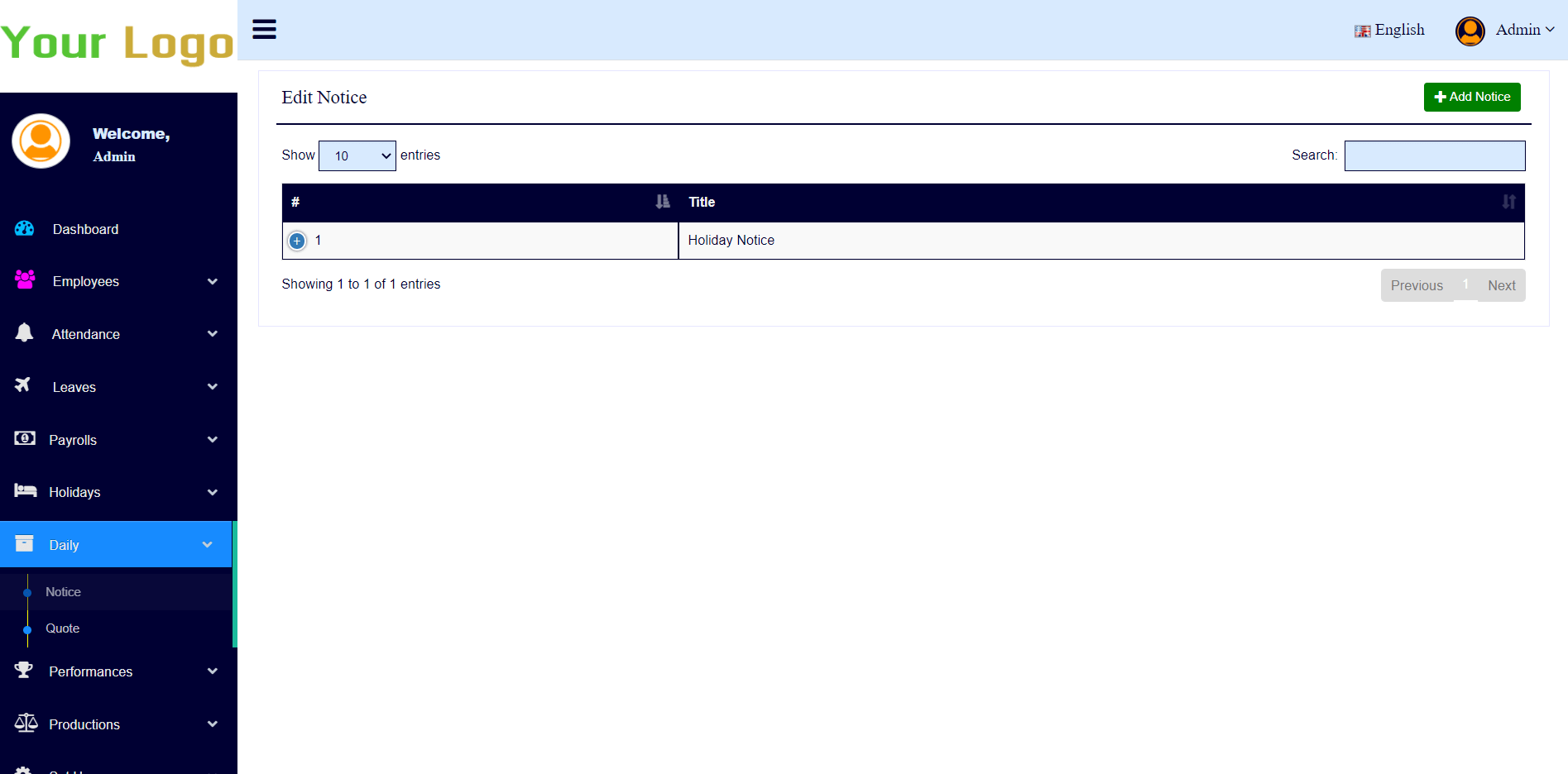
Daily Management– Add Quotes
To add a quote go to daily -> Quotes -> Add Quotes and fill all the required field.
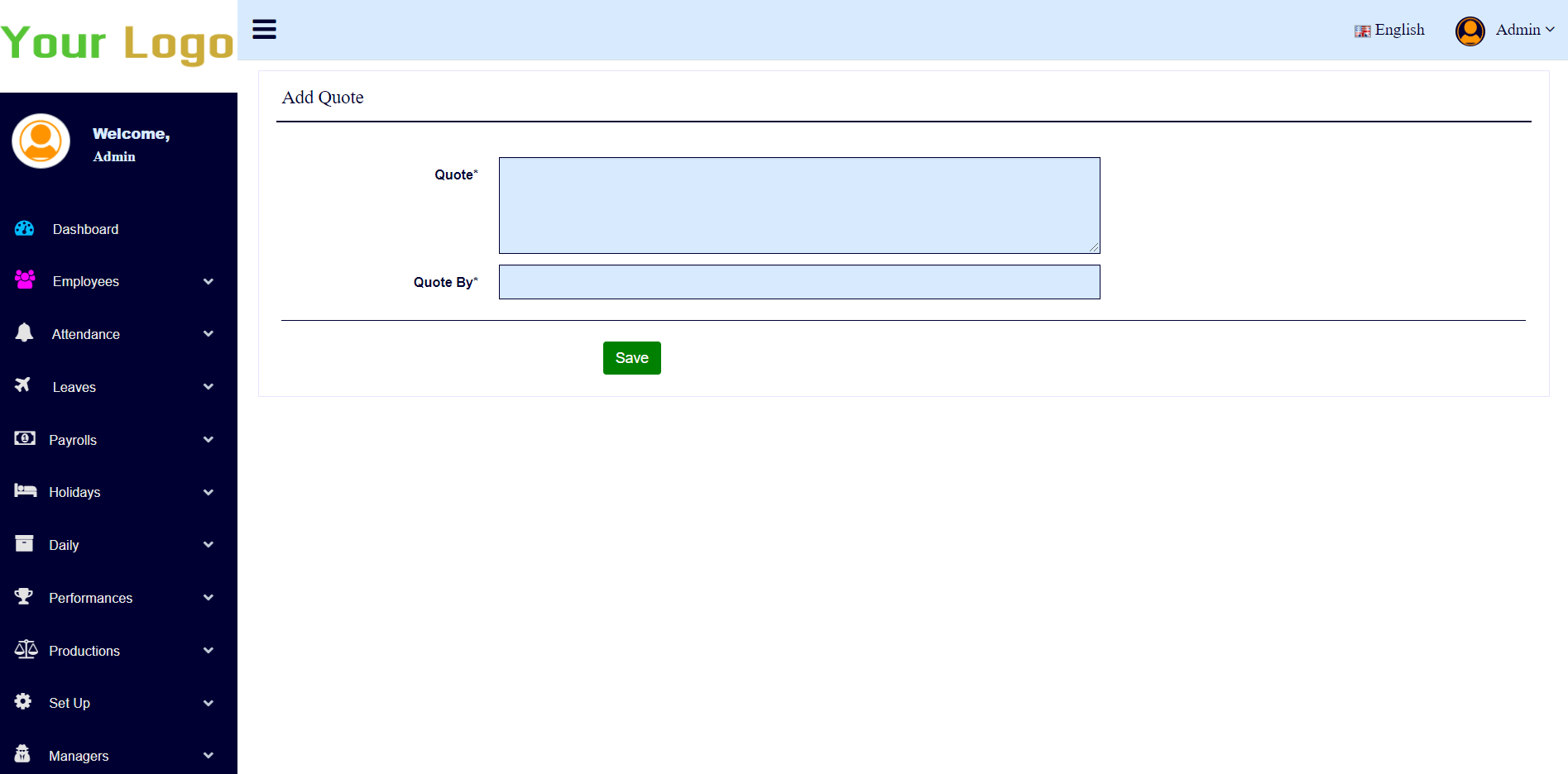
Daily Management– Manage Quotes
To manage quote go to Daily -> Quotes and there you can view, edit or delete any quote.