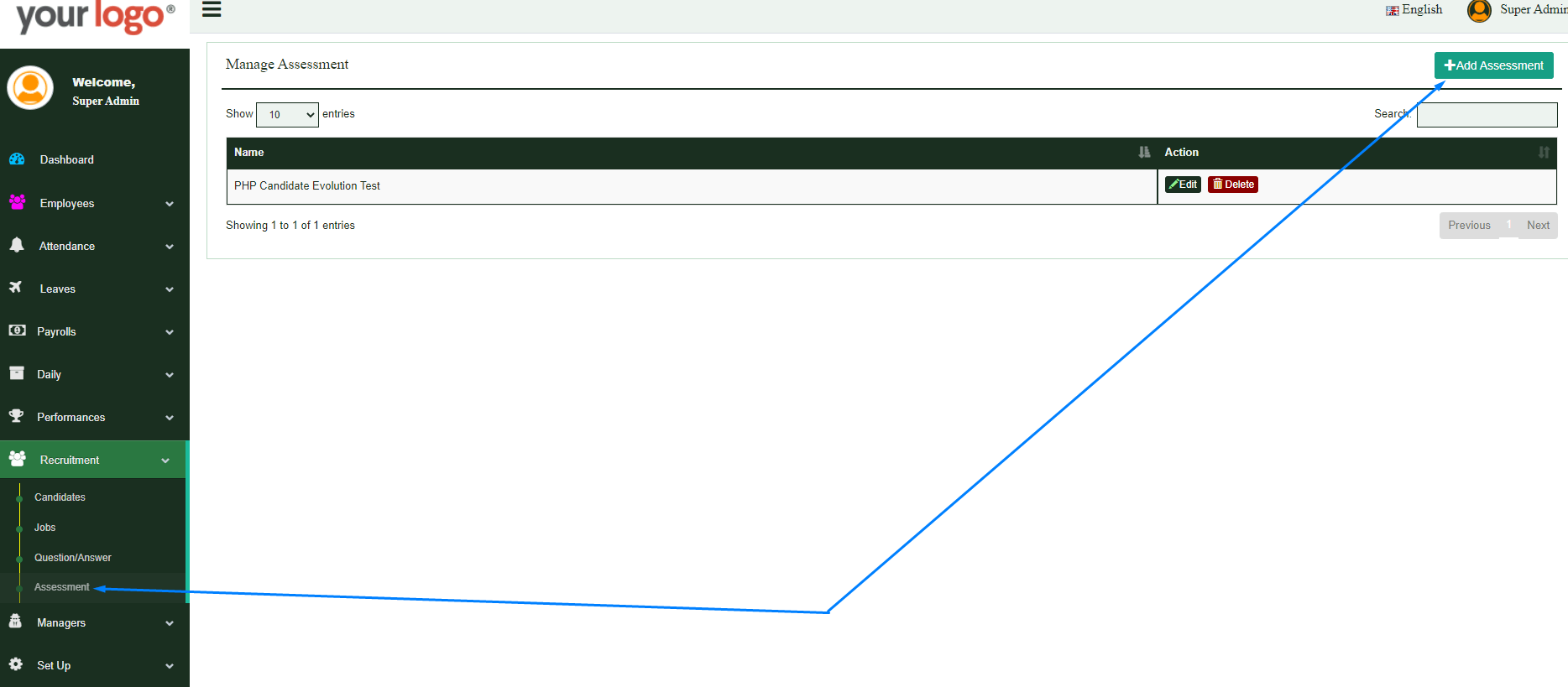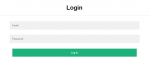Recruitment HTML Form
Recruitment HTML Form helps the candidate apply for the jobs. It shows all the available jobs in an organization for which candidates can apply and share the information with HR Department. When candidates fill the application form and submit it, then all the candidate details are stored in your PHP HR database so that you can easily access the candidate details. It helps you to find the best candidate for your organization. This form is integrated with API so that you can easily retrieve and send data with the HR team or PHP HR Software. In PHP HR, you can get the details of candidates who have applied for a job.
Job Application Form
The job application form retrieves the information from the PHP HR tool. It shows all the jobs which are added to your PHP HR software. You can get complete job information so that your candidate can easily apply for a specific job.
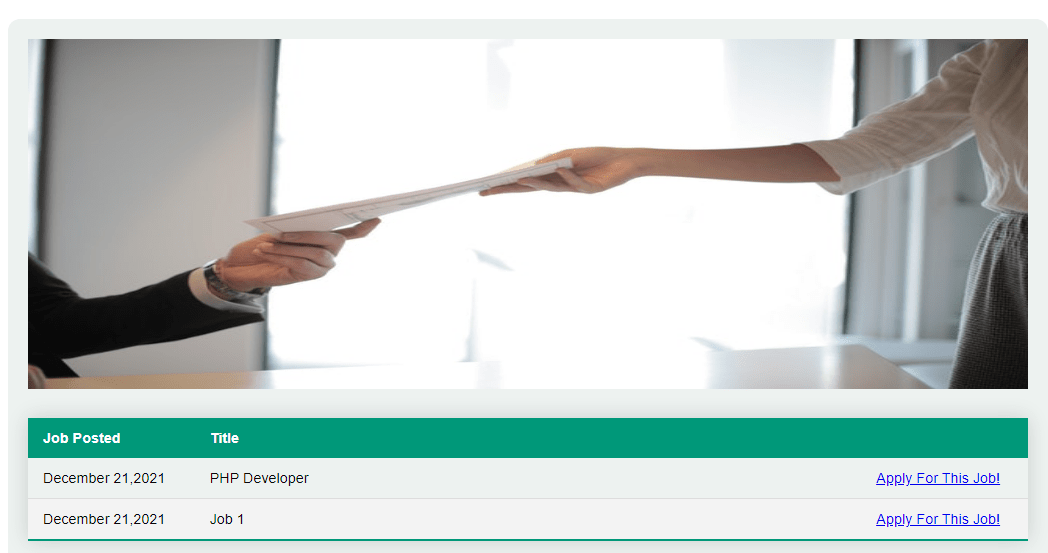
When a candidate applies for a specific job, then the candidate fills the application form and submits it. Here candidate can also share his resume so that the HR department can easily get the candidate’s details.
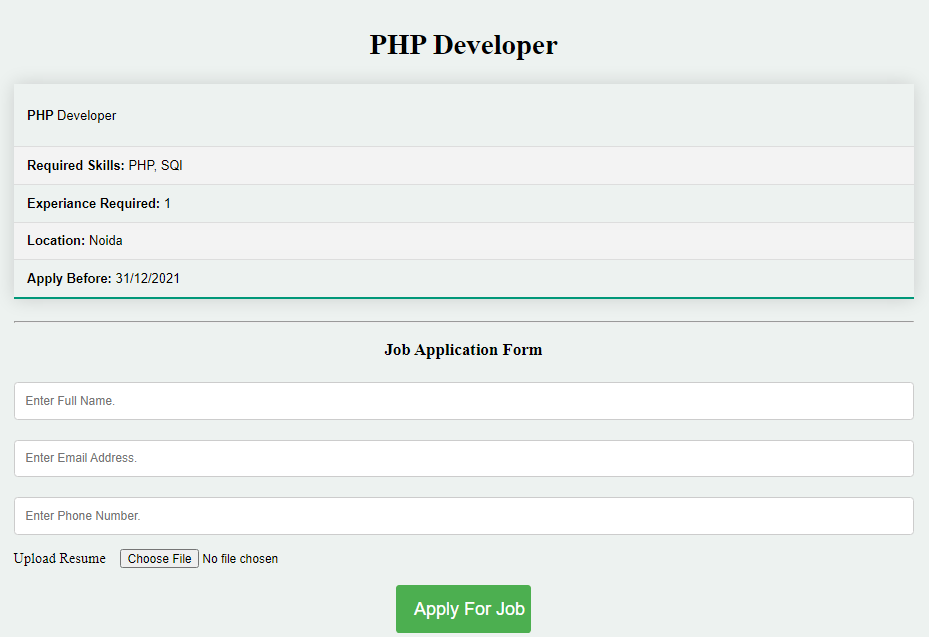
Post Data API
<?php
$Token_Key=”; // You can get it from admin b0222e611191e26d5029216976fbdb0a
$WebURL=”; // https://test.abc.com
//Candidate Field
$post_data=array(‘resume’=> curl_file_create($resume[‘tmp_name’], $resume[‘type’], $resume[‘name’]),
‘name’=>$name,’contact’=>$contact,’email’=>$email,’job_title’=>$job_title);
$PHPHR = curl_init();
curl_setopt_array($PHPHR, array(
CURLOPT_URL=>$WebURL.’/index.php/api/recruitment/add_candidate/’.$Token_Key,
CURLOPT_RETURNTRANSFER => true,
CURLOPT_ENCODING => ”,
CURLOPT_MAXREDIRS => 10,
CURLOPT_TIMEOUT => 0,
CURLOPT_FOLLOWLOCATION => true,
CURLOPT_HTTP_VERSION => CURL_HTTP_VERSION_1_1,
CURLOPT_CUSTOMREQUEST => ‘POST’,
CURLOPT_POSTFIELDS => $post_data,
));
$response = curl_exec($PHPHR);
curl_close($PHPHR);
//Output
echo $response;
?>
Candidate Field Name
Name: name
Email: email
Contact: contact
Hometown: hometown
Current Address: current_location
LinkedIn Profile: linkedin
Facebook Profile: facebook
Twitter Profile: twitter
Instagram Profile: instagram
GitHub Profile: github
Experience: experience
Expertise: expertise
Current Company: current_company
Current Salary: current_salary
Current Designation: current_designation
Leaving Reason: leaving_reason
Expected Salary: expected_salary
Notice Period: notice_period
Resume: resume
Skill: skill
Job Title: job_title